- Login ke Blogger.
- Lakukan pengamanan template terlebih dahulu (Lihat di Special Tutorials)
- Simpan KODE CSS di atas KODE ]]></b:skin>
- Gunakan xHTML saat posting dilakukan.
Contoh bentuk Flashing Link Animation :
Red Background
Blue Background
Lime Background
Green Background
Yellow Background
Colorfull Background
KODE CSS - Flashing Link Animation :
<style type="text/css"> .RedFL{background:transparent url(https://3288785158770787760-a-1802744773732722657-s-sites.googlegroups.com/site/gubhugreyotprojects/bg-effects/flash-link-effect/images/th_bgsGR_RedFlashingLink.gif);padding:0 3px;border-top:1px dotted orange;border-bottom:1px dotted orange;} .BlueFL{background:transparent url(https://3288785158770787760-a-1802744773732722657-s-sites.googlegroups.com/site/gubhugreyotprojects/bg-effects/flash-link-effect/images/th_bgsGR_BlueFlashingLink.gif);padding:0 3px;text-decoration:none;font-weight:bold;color:black;border-top:1px dotted orange;border-bottom:1px dotted orange;} .LimeFL{background:transparent url(https://3288785158770787760-a-1802744773732722657-s-sites.googlegroups.com/site/gubhugreyotprojects/bg-effects/flash-link-effect/images/th_bgsGR_LimeFlashingLink.gif);padding:0 3px;text-decoration:none;font-weight:bold;color:black;border-top:1px dotted orange;border-bottom:1px dotted orange;} .GreenFL{background:transparent url(https://3288785158770787760-a-1802744773732722657-s-sites.googlegroups.com/site/gubhugreyotprojects/bg-effects/flash-link-effect/images/th_bgsGR_GreenFlashingLink.gif);padding:0 3px;text-decoration:none;font-weight:bold;color:black;border-top:1px dotted orange;border-bottom:1px dotted orange;} .YellowFL{background:transparent url(https://3288785158770787760-a-1802744773732722657-s-sites.googlegroups.com/site/gubhugreyotprojects/bg-effects/flash-link-effect/images/bgsGR_YellowFlashingLink.gif);padding:0 3px;text-decoration:none;font-weight:bold;color:black;border-top:1px dotted orange;border-bottom:1px dotted orange;} .ColorfullFL{background:transparent url(https://3288785158770787760-a-1802744773732722657-s-sites.googlegroups.com/site/gubhugreyotprojects/bg-effects/flash-link-effect/images/th_bgsGR_ColorfullFlashingLink.gif);padding:0 3px;text-decoration:none;font-weight:bold;color:black;border-top:1px dotted orange;border-bottom:1px dotted orange;} .RedFL{background:transparent url(https://3288785158770787760-a-1802744773732722657-s-sites.googlegroups.com/site/gubhugreyotprojects/bg-effects/flash-link-effect/images/th_bgsGR_RedFlashingLink.gif);padding:0 3px;text-decoration:none;font-weight:bold;color:black;border-top:1px dotted orange;border-bottom:1px dotted orange;} .RedFL:hover, .BlueFL:hover, .LimeFL:hover, .GreenFL:hover, .YellowFL:hover, .ColorfullFL:hover{text-decoration:none; background:#222;color:#FF0000;} li{line-height:30px;} </style>
xHTML - Flashing Link Animation :
<a class="RedFL" href="http://gubhugreyot.blogspot.com">Red Background</a> <a class="BlueFL" href="http://gubhugreyot.blogspot.com">Blue Background</a> <a class="LimeFL" href="http://gubhugreyot.blogspot.com">Lime Background</a> <a class="GreenFL" href="http://gubhugreyot.blogspot.com">Green Background</a> <a class="YellowFL" href="http://gubhugreyot.blogspot.com">Yellow Background</a> <a class="ColorfullFL" href="http://gubhugreyot.blogspot.com">Colorf





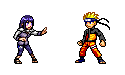


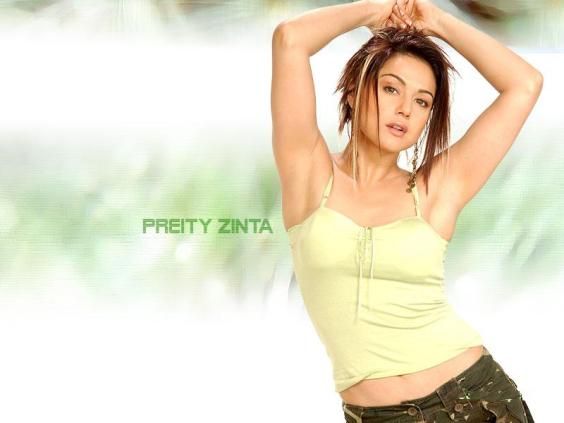






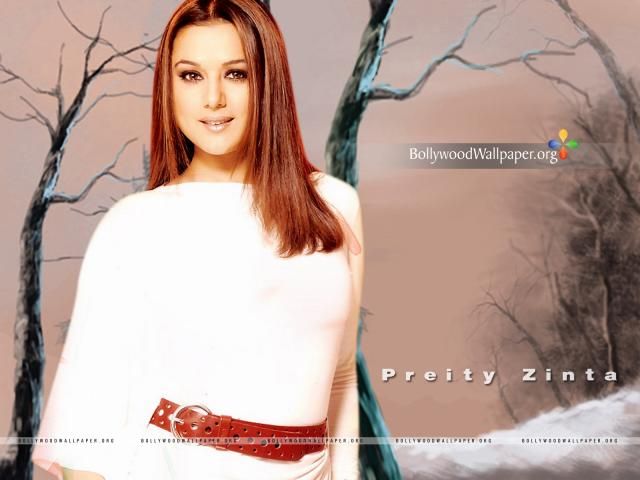







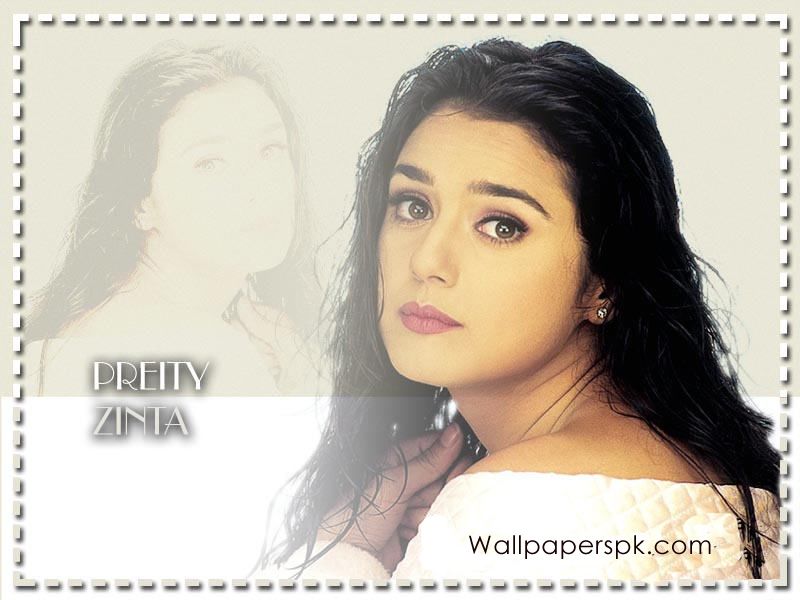

0 comments:
Post a Comment
Berikan Komentar Anda Dibawah Sini Jika Belum Punya Akun Google/Blogger Anda Bisa Pilih Anonymous